Building rich vocabulary is essential for good comprehension and effective communication. Reading, listening, and writing are great ways to improve our vocabulary. In addition, we can make our vocabulary learning process more time efficient by complementing our reading and writing with vocabulary-focused learning activities. Rich vocabulary, in turn, helps us become better at reading and writing, making those activities more pleasurable.
In this article, I will be listing free online tools and apps that can help us build and grow our vocabulary.
Dictionary, Thesaurus and Word Reference Tools

There are a number of free online dictionaries that you can choose from: Dictionary.com; Merriam-Webster; Oxford Dictionary; Cambridge Dictionary. They also provide mobile apps. Different dictionaries have different personalities. Some are formal and classical and some are casual and contemporary. You can choose whichever suits your needs.
Google search can be used as a dictionary tool. In Google search bar, you can simply type ‘define’ before or after the word you want to look up.
You can also add Google Dictionary Extension in your browser that gives you definitions by simply clicking on the words.
Google Translate is another Google tool you can use to learn new words.
Using thesaurus is highly recommended for anyone serious about vocabulary building. Almost all online dictionaries come with their thesaurus counterparts. For example, Thesaurus.com is thesaurus counterpart of Dictionary.com
Lexipedia is a visual thesaurus that shows semantic maps of the words. It color-codes the words by both parts of speech and relationships. A complete definition is displayed on hover over the words.
Thinkmap’s Visual Thesaurus has a beautiful user experience but it is fee-based, costing $20 for a yearly subscription. However, you can use free tool Vocab Grabber from Visual Thesaurus. In Vocab Grabber, you can paste a body of text (up to 200,000 words) and it generates a list of vocabulary words used in the text. You can click on each word to display thesaurus map, meanings, and context. Words can also be sorted into academic categories such as Geography, Social Studies, Math, Science, and Arts and Literature.
WordHippo provides an online dictionary, thesaurus, translation, rhyming, example sentences and other all-around word reference services.
You can also explore websites that are quirky, experimental and intended for niche uses. Urban Dictionary is a crowdsourced online dictionary for slang words and phrases. Wordnik.com provides word definitions along with example sentences pulled from various online sources.
A Word A Day Widgets
You can sign up to be emailed a “Word of the Day” using one of the many online dictionaries (e.g. merriam-webster.com/word-of-the-day).
Widgets such as A Word A Day Widget and Word of the Day Widget put a new vocabulary word on your device’s home screen every day.
Vocabulary.com
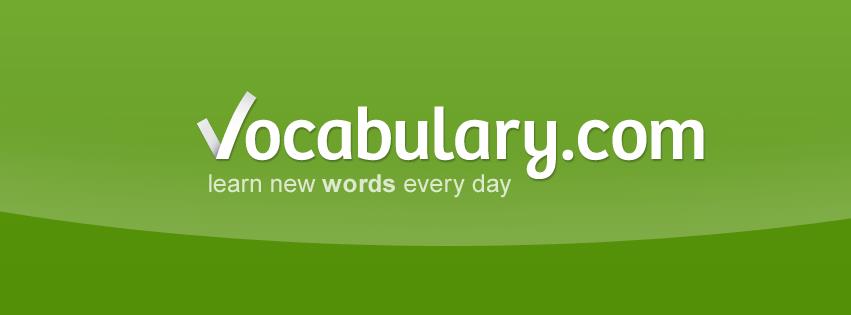
As the name suggests, Vocabulary.com is a website dedicated to vocabulary building. It uses game-like quizzes and an adaptive algorithm to teach vocabulary. Though there are a lot of online vocabulary games out there, they tend to have limited word repository. This website is a combination of online dictionary and vocabulary games as it has an extensive word repository with a gamified approach.
Another useful feature is it’s ‘word lists’. It has curated lists of words on various genres and tests such as SAT, TOEFL, and GRE. You can also prepare your own custom list of words. Vocabulary.com then creates a quiz game on your custom list, which I think is pretty cool.
In addition, you can check your progress on your customized profile.
Vocabulary.com also has a mobile app that costs $3, though the web version is free.
Vocabulary Games and Apps
You can find plenty of vocabulary games in form of puzzles, crosswords, quizzes and other interactive activities. While searching for vocabulary games, you will find a lot of games geared towards children. For example, www.vocabulary.co.il has an extensive collection of free vocabulary games divided into various categories: synonyms, antonyms, analogy, prefix, root words, etc.
For the vocabulary games geared towards adults, you can check the following options:
Word games from dictionary websites and English language publications:
Merriam-Webster’s Word Games ; Washington Post Word Games; NY Times Crosswords; The Guardian Crosswords;
Vocabulary apps aimed at competitive exams such as SAT, TOEFL, and GRE:
Magoosh has a range of vocabulary products such as Vocabulary Builder and GRE Flashcards. Magoosh’s Vocabulary Builder can be helpful for those who are trying to expand their vocabulary and not necessarily taking any exam. It has simple and effective user-interface with spaced practice algorithm, ensuring that you actually learn those words.
Other mobile apps that could be relevant: Word to Word ; Words with Friends ; Power Vocab; uVocab; Knoword
Language Learning Apps

There are a number of language learning apps such as Memrise and Busuu that are well-researched and have sophisticated algorithms and nice user experience. But such language learning apps are more suited if you are new to the language and if you are more focused on conversational skills.
For the students and professionals who already have advanced conversational skills and want to build vocabulary for academic and professional activities, the vocabulary exercise in these tools could appear basic. Having said that, you can always select advanced levels and targeted word packages in language learning apps.
Duolingo is a one of the most popular language learning apps that teaches English and other languages as well. But since it is translation based, you need your native language to be one of the supported languages. Unfortunately, Nepali is yet to be supported by this app.
Hello English is an English language learning app created by a company based in Rajasthan, India. This supports many regional and official languages of India, including Nepali.
Author: Dovan Rai
Dovan is passionate about education technology and worked at OLE Nepal, where she designed educational software for public schools in Nepal. She has a PhD in Computer Science from Worcester Polytechnic Institute, USA

Leave a Reply