For those of us working in front of laptops and with smartphones, it is a constant struggle not to constantly check social media and visit other sites distracting away from our core tasks. Rescuing ourselves from this distraction epidemic requires a fundamental shift in our lifestyle and culture. However, we can also get help from technology itself to provide us tools to reduce distraction and stay focused.
StayFocusd: Block distracting websites
StayFocusd is a Google Chrome browser extension that restricts the amount of time you can spend on time-wasting websites (e.g. Facebook).
This extension makes you create a list of blocked websites and set the total time allowed to waste on them each day. After you have spent the set time on those websites, you will be blocked from visiting those sites.
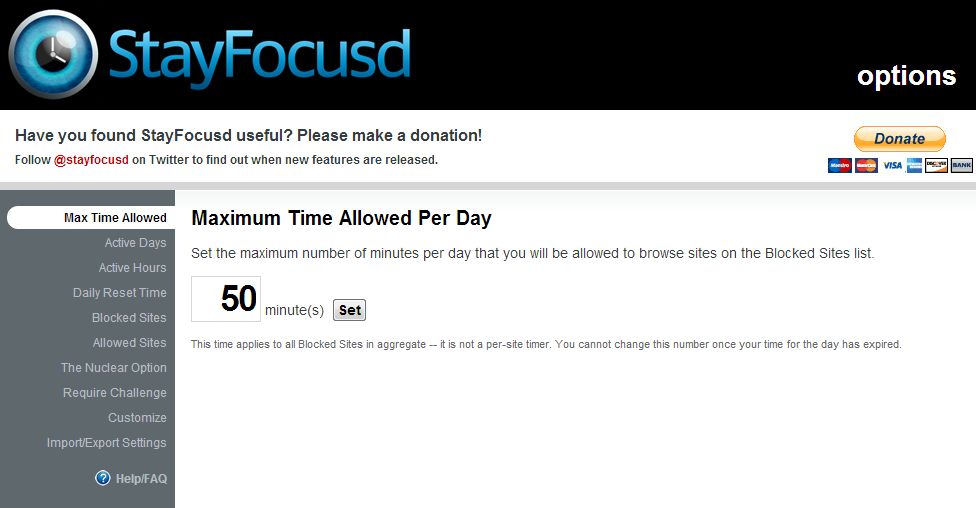
Similar tools: LeechBlock (for Firefox); GoFuckingWork; Cold Turkey ; Chrome Nanny; Freedom (no free version); Self-Control (for macs only)
Toggl: Time tracking tool
Link to Website | Android | Apple iOS

Toggl is a time tracking tool that allows you to manually plan out your day. It has a simple and beautiful interface – you press the start button at the beginning of your work and you stop the timer when you finish.
It can be a great tool for freelancers and consultants as you can track the number of hours spent working on different projects and tasks.
It works both online and offline. It has a web version, browser extensions, desktop programs, and Android and iOS apps.
Toggl offers a free plan and three paid plans (starting from $9 per month).
Rescue Time: Time-monitoring tool
RescueTime is a time tracking and monitoring tool that provides the productivity reports based on your usage of different websites. After you install the desktop application, it tracks which websites and applications you use, and how much time you spend on each of them. You can categorize each app and site you use either as ‘productive’ or ‘distracting’. RescueTime productivity reports help us gain insights to better manage our time on the computer.
It comes in free and premium versions.

Forest: Gamified timers
Link to Website | Chrome Extension | Apple iOS | Android
Forest is a clever app that has uses gamification to stop you from using your smartphone. Once you plant a seed of virtual tree in your app, you cannot use any other apps for a set time period (25 minutes in default; can be customized). If you use any other app during that time, the tree dies. But if you resist your temptation to use facebook or other mobile apps during the time block, you get a tree and eventually can grow your little forest.
In also comes in browser extension version where you make a list of sites as a blocklist. The tree dies if you access any of those blacklisted websites.

The app has partnered with a nonprofit Trees for the Future, that grows real trees from virtual coins collected by the users.
Android version is free and comes with basic features. Apple iOS version costs $1.99 and comes with premium features.
FocusWriter: Clean, distraction-free writing
FocusWriter gives a clean, distraction-free writing environment with no menus and other visual clutter. It blocks out everything on your screen except for the words you type. Tools such as date and timer are on hideaway appearing on rollover. It offers features such as daily writing goal and typewriter sounds for each keystroke.

Flowstate: Deletes work if you stop typing
Flowstate is a quirky writing app that deletes everything if you stop typing. You choose an amount of time you’d like to spend working. Once your session begins, the only way to save your work is continuing to type till the duration of the session. If you exit the program early or stop typing for more than five seconds, all of your work will be lost.
The goal of the tool is to bring you to the ‘flow state’, a state of hyper-focus and immersion.
Its browser version is free while iOS app version costs $10.
Pomodoro Tools: Using pomodoro timers
Pomodoro Technique is a technique to fight distractions and create focus. The basic concept is to break a task into short, timed intervals (called “Pomodoros”) that are spaced out by short breaks. You can apply this technique using a timer clock and just paper and pencil. There are many online tools to help use this technique:
Marinara Timer; Strict Workflow ; tomatotimers; tomato-timer; FocusBooster (no free version)
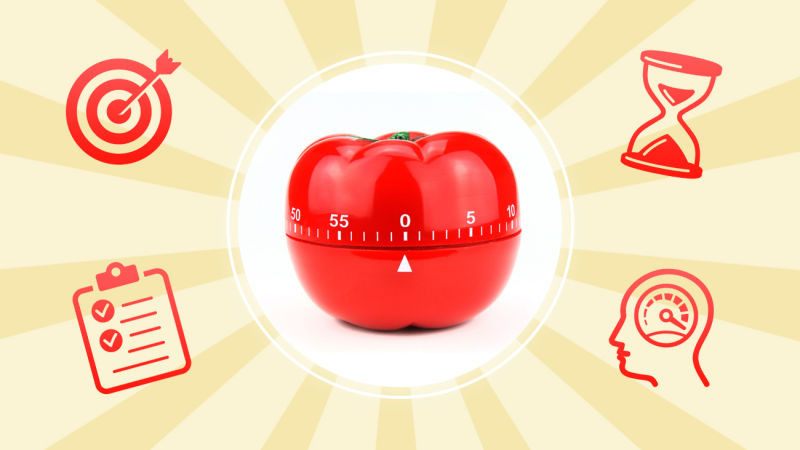
[Image credit: LifeHacker]
Momentum: Motivational tab screen
Momentum replaces your new tab screen with a custom page: a beautiful photo, inspirational quote and your daily focus based on the daily question ‘What is your main focus for today?’.

Noisli : Creating ambient noise
Nosili creates ambient noise to create a relaxing working environment. It drowns out unwanted background noise and helps you stay focused on your tasks.You can mix different sounds and also use Pomodoro techniques.

You can use web-app and chrome extension for free; Android and iOS app costs $1.99.
Similar Tools: White Noise; Rain Rain
Author: Dovan Rai
Dovan is passionate about education technology and worked at OLE Nepal, where she designed educational software for public schools in Nepal. She has a PhD in Computer Science from Worcester Polytechnic Institute, USA

Leave a Reply