It could be writing a college essay, a project report or daily office emails; academic and professional writing in English can be daunting and confusing for many of us. In this article, I am compiling free tools and resources I found helpful to guide us become better and more confident writers.
The list comprises editing tools, websites, tutorials, MOOCs and mobile apps focused on academic and professional writing in English. You can create a learning plan compiling your own resource package to meet your needs and schedule. For example: you might want to use proofreading tool regularly on your browser, participate in a MOOC weekly, play grammar app while commuting and relax with tutorial videos after a long day at work.
Other English language skills – literary writing, vocabulary building, reading, listening and speaking – are out of the scope of this article. We hope to cover them in our subsequent articles.
Grammarly
Website: www.grammarly.com
Grammarly is an online proofreading tool that detects grammar, spelling, punctuation, word choice and style mistakes in writing.
Grammarly can be installed as an extension in web browsers. It can be downloaded as a desktop app. It is also available as a plugin for MS-Word and MS-Outlook.
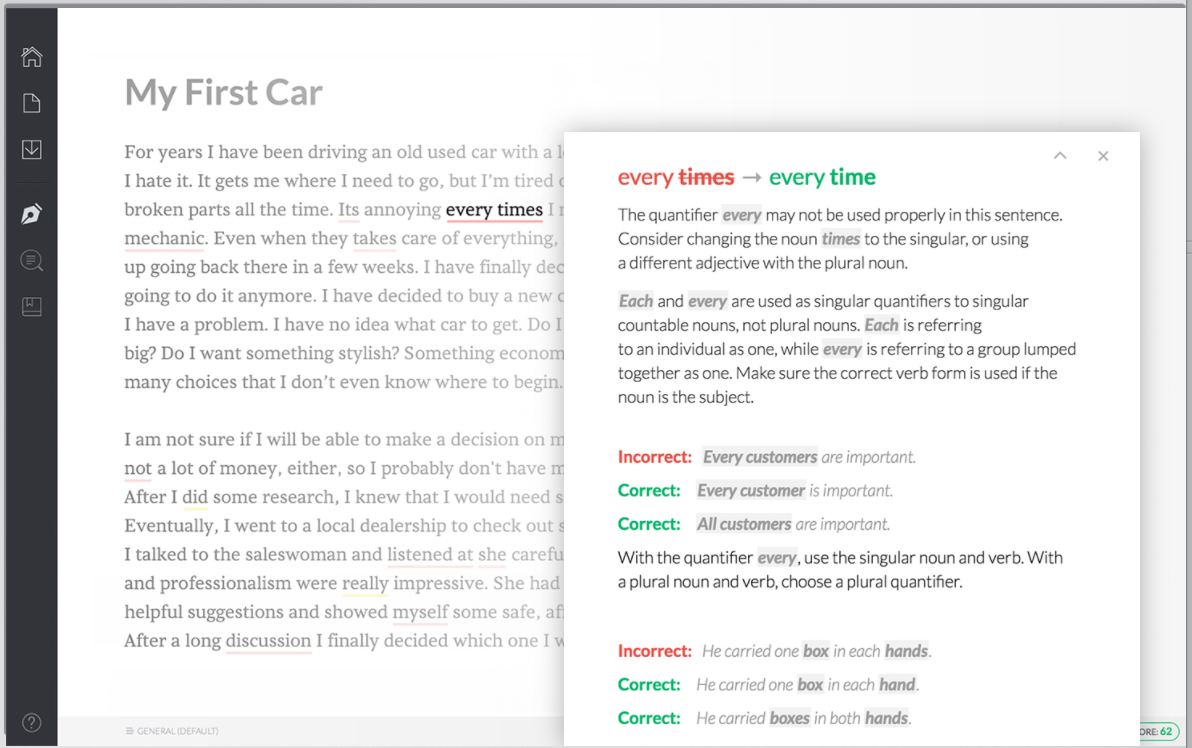
Screenshot of Grammarly
As web browser extension, it will work on email, messages, documents, and social media posts on Gmail, Facebook, Twitter, LinkedIn, and Tumblr. Grammarly is not integrated with Google Docs as of yet.
Grammarly has a free version and a paid version with additional features: vocabulary enhancement suggestions, plagiarism detection, and citation suggestions.
You can also check: Grammarly YouTube Channel ; Grammarly Grammar Handbook
ProWritingAid
Website: www.prowritingaid.com
ProWritingAid is an online writing editor. It identifies grammar and spelling mistakes; produces reports on writing style, overused words, clichés, redundancies, sentence length, consistency, and pacing; It also has a built-in thesaurus.
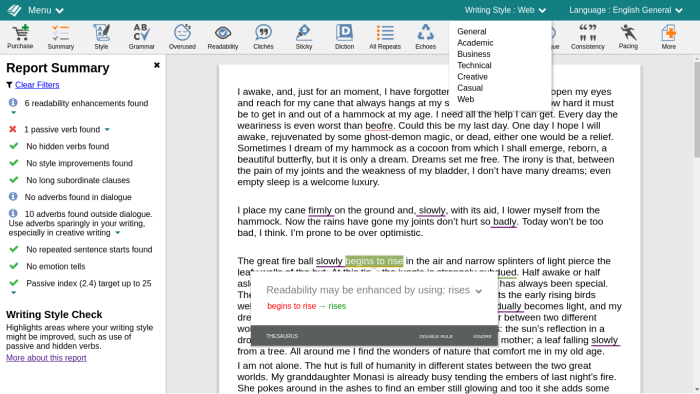
Screenshot of ProWritingAid
While the online editor is free, it’s downloadable desktop application requires paid membership.
Other alternative editing and proofreading tools:
Ginger; Language Tool ; WriteLab; Autocrit& HemingwayEditor
British Council
British Council’s Learn English program offers high-quality resources for learning English.
You can check their Grammar Tutorials ;Learning Games ; LearnEnglish YouTube Channel ; Grammar App
You can also check English language MOOCs created by British Council partnering with MOOC platform FutureLearn.
BBC English
BBC offers free resources for learning English.
You can check their YouTube Channel and Grammar Game Show.
Cambridge Assesment English
Cambridge Assesment English has offered free resources and activities for learning English.
It has also launched a free English writing evaluation tool Write and Improve that assess and checks your writing online.
You can pick your level and a topic and write on that. Once you have finished the writing, you can submit it to the online checker and the tool will assess your writing and give you feedback.
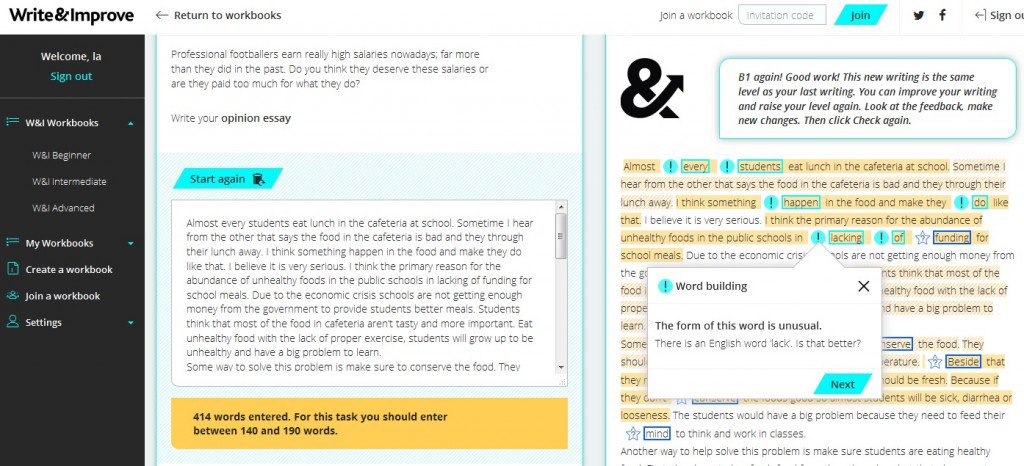
Screenshot of Write and Improve
Blogs and Tutorials by Independent Teachers
We can find various blogs and tutorials created and compiled by English teachers with long experience and deep passion for English teaching. Though generally low-tech compared to big platforms, some of those websites come with an encouragingly rich usage of multimedia and interactivity and massive following.
David Appleyard and Teacher Paul are a couple of sites that I came across and loved for their personal touch, warm enthusiasm, and practical insight.
Coursera and MOOCs
Various MOOCs platform offer courses on academic and professional writing.
Coursera is the biggest MOOC platform. Though completely free in their initial days, Coursera offers only a few courses free lately. But, you can still access the course materials of the paid courses. There are two options: You can pay to ‘Enroll’ in a course that would give you complete access to course materials, quizzes, graded assignments and ‘Certificate of Completion’. Alternatively, you can ‘Audit’ a course for free. ‘Auditing is a course’ means that you can take a course without taking a credit or certificate. Ideally, auditing should give us access to all learning content except ‘graded assignment’ and ‘Certificate of Completion’. However, in current Coursera model, we can only access video lectures but no quizzes or other interactive materials. This is sad but auditing still could be a good deal as we can access high-quality video lectures for free.
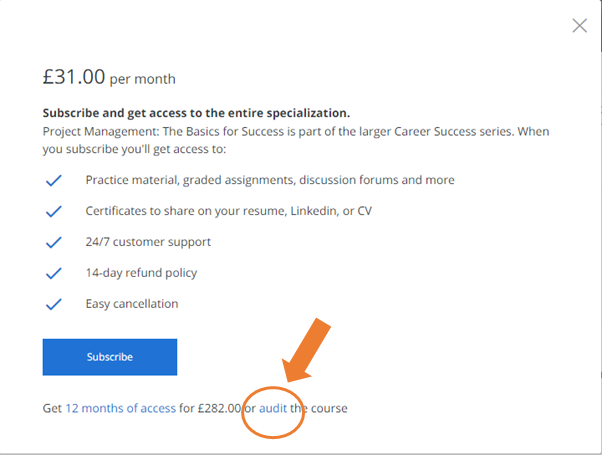
Click on the ‘Audit’ link to access free video lectures in Coursera
To learn more about accessing Coursera courses for free, check this link.
Coursera offers their courses as individual courses and also specializations, which basically consist of a sequence of online courses along a particular topic.
Coursera Specialization Topics:
English Communication Skills Specialization
Business English for Non-Native Speakers Specialization
Academic English: Writing Specialization, Coursera
Coursera Courses:
English for Effective Business Writing
Write Professional Emails in English
Getting Started with Essay Writing
You can benefit from high-quality MOOCs on other platforms as well:
English Grammar and Style, edX
Academic and Business Writing, edX
Writing in the Sciences, Stanford University
An Intermediate Guide to Writing in English for University Study, FutureLearn
Learning English for Academic Purposes: First Steps, FutureLearn
Mobile Apps
You can also check mobile apps and games for practicing grammar and punctuations.
Some samples:
Duolingo ; Quiz your English; Practice English Grammar; Oxford Grammar and Punctuation; Learn English Grammar
Last but not the least, you can also use English Language & Usage Stack Exchange, a question-answer site for any confusions or queries related to your English writing.
Author: Dovan Rai
Dovan is passionate about education technology and worked at OLE Nepal, where she designed educational software for public schools in Nepal. She has a PhD in Computer Science from Worcester Polytechnic Institute, USA
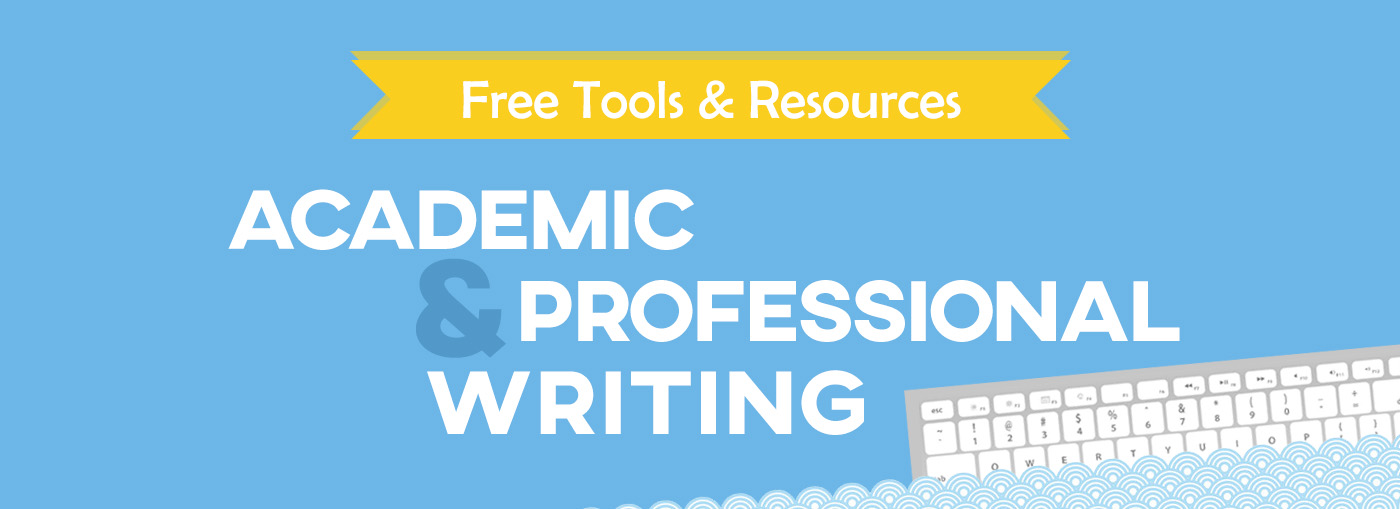
Leave a Reply