This is the second article in our Free Time Management Tools series. In the last article, I made a list of free tools for blocking distractions and staying focused. This article is about the tools for scheduling and organizing tasks and events. I will be describing my favorite tool from each category and list out similar tools in the categories.
Todoist: To-do lists
Link to Website | Windows | Mac | Android | iOS (Free + Premium)

Todoist is a popular to-do list tool with a simple and clean interface. You can create tasks, assign a due date, attach priority labels, and share with others.
Features:
- You can create subtasks under tasks by nesting them within one another.
- You can set a recurring due date for recurring tasks and events.
- You can invite friends and colleagues to collaborate on your projects
- Works on multiple platforms (Windows, Mac, Android, Apple iOS)
- Premium features ($29 per year) include reminders; file uploads; automatic backups; email synchronization; productivity charts
Similar tools:
- Wunderlist (easy to use collaboration features)
- Clear (clean, colorful, customizable interface; no free-version)
- Remember the Milk
- Any.do
- Habitica (comes with RPG gamification)
Trello: Project Management
Link to Website | Android | iOS (Free+Premium)

Trello is a visual approach to project management, inspired by Japanese Kanban boards. It is highly interactive and flexible. You can use it for personal projects or team projects, privately or publicly. It can be used for planning, scheduling, and task management.
Visualization: Trello makes visualization of projects as lists of tasks pinned on a digital bulletin board. Each individual task is represented by a card. You can add details to the cards: task description, deadline dates, colored labels, images, attachments, checklists, emojis, comments and discussion notes from others who share the board.
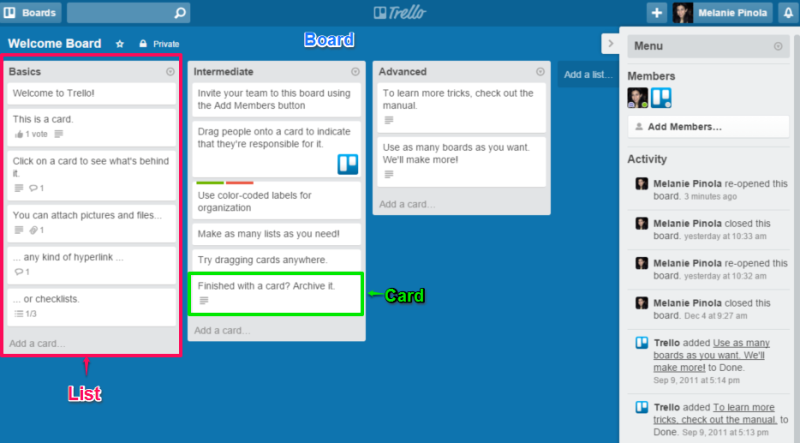
[Image credit: lifeHacker]
Interactivity: Trello offers drag and drop features and in-line editing. Cards in Trello are like digital sticky notes that can be dragged around and reordered.
Collaboration: You can use Trello boards on your own, or as a team. You can add members who will get email notifications of the progress of the project. You can grant the members editing privileges or leave them as a read-only viewer.
Premium Features: While basic Trello is free, you can buy premium versions as well. Premium versions offer enhanced security, large attachment sizes and integration with third-party tools such as Google Drive, Evernote and GitHub.
Similar Tools: Wrike; Asana ; Basecamp; Microsoft Project
Evernote: Note-taking
Link to Website | Android | iOS (Free+Premium)
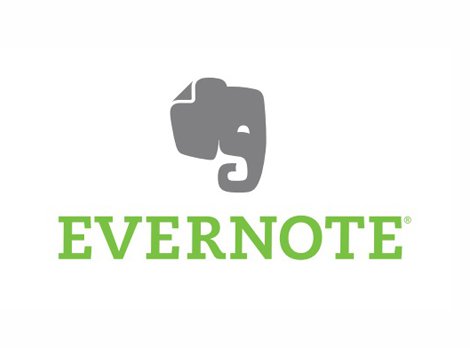
Evernote is a versatile app for note-taking. With Evernote, you can create digital notes that can be sorted into notebooks, tagged, shared, searched, and exported.
Notes and Notebooks – Notes are single page documents. Notes can be collected and organized as Notebooks. Notebooks can be arranged into a notebook stack for more organization.
Attachments: You can add various attachments to your notes: documents, files, images, audio, and pictures. You can also attach google drive files to your notes. Evernote allows you to record a note with your phone. You can use Evernote camera to take and insert pictures of people, documents, handwritten texts, and sketches. Evernote has no provision for attaching videos though.
Sketches: You can add hand-drawn sketches to Evernote on iOS devices.
Web Clipping: Evernote Web Clipper is a browser extension that lets you bookmark and save full-page articles or selected information in your Evernote notes. The URL associated with the web-clippings will be automatically embedded in your note, which can be helpful for writers and researchers.
Search: You can maximize Evernote search using it’s search operators (tags, resources, booleans). You can even search within images and web-clippings with Evernote’s OCR technology . Premium users can search text in PDF documents as well.
Syncing: Free version of Evernote allows you to sync up to two devices to access your notes. Evernote is cross-platform available across Windows, macOS, Android, and iOS.
Sharing: You can share your notes in various ways: with note URLs, exporting as pdf documents and sending as email attachments (premium feature).
Scanning: Evernote camera can be used as a portable scanner to scan various documents: handwritten notes, bills, photos, business cards, maps, product labels, ticket stubs. You can save and organize those documents and proceed towards going paperless.
Similar Tools: OneNote ; Google Keep; Simplenote
Pocket: Bookmarking
Link to Website | Android | iOS (free+premium)

Whenever we are working online, it is very easy to get distracted by new interesting articles and opening a series of tabs. Pocket lets you bookmark those articles for you to read later. Pocket also makes recommendations based on your saving and reading habits.
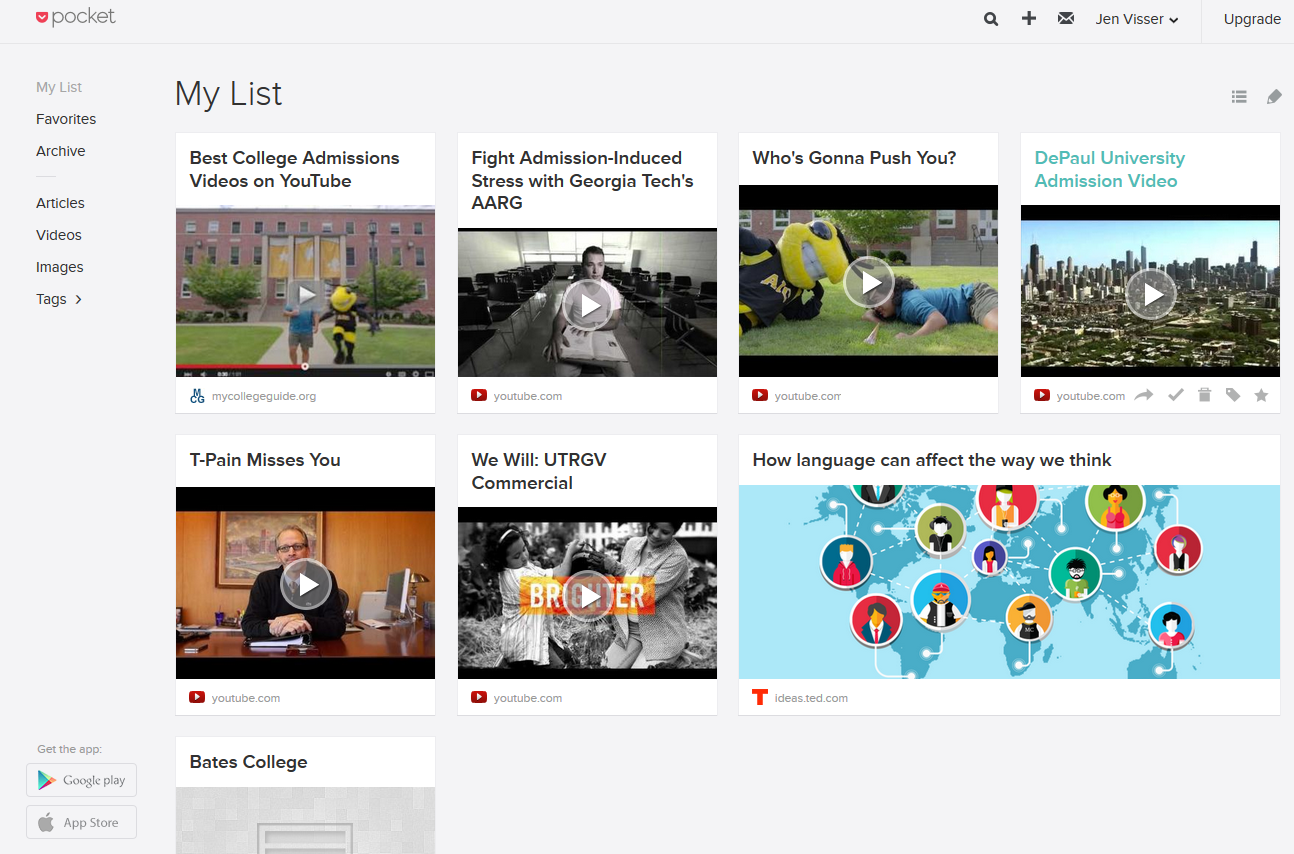
- Pocket can save articles, blog posts, videos and images.
- You can use tags to categorize and organize the articles.
- Pocket will automatically download the bookmarked articles and save for offline viewing.
- Pocket has a reading mode that strips away excess ads or images.
- With Pocket browser extension, you can save any page or link by simply clicking the Pocket button. Pocket extension is available for Chrome, Safari, Opera and Microsoft Edge. Pocket is already built-in for Firefox users.
- Pocket mobile-app can use device’s built-in Text-to-Speech functionality.
- It is available for major devices and platforms including Windows, macOS, Android, and iOS. You can also connect Pocket with Kobo eReader.
Similar Tools: Instapaper; Readability; Evernote Clearly; ReadKit; Vookmark; EmailThis.me; ; Booky.io; Save To Google
Google Calendar: Scheduling
Link to Website | Android | iOS (Free)
![]()
With Google Calendar, you can schedule one-time activities and recurring events, add details and attachments, get reminders, invite guests, and send and receive notifications. There are different clever ways you can use Google Calendar.
Multiple Calendars: You can create multiple calendars for different aspects for your life and work. You can overlap combinations of these calendars and create multiple views.
Share and Coordinate: You can share the calendar with others and also choose how much they can see. You can layer your calendar with the calendars of your friends and colleagues and find a common slot that works for everyone.
Integrations: You can integrate Google Calendar with different productivity apps such as ToDoist, Wunderlist, Trello, and Evernote.
Similar Tools: Apple Calendar ; Microsoft Outlook; Outlook.com; Cal; Calendly; Schedule Once ; MyStudyLife
Google Drive: Cloud Storage and File Sharing
Link to Website (Free + Premium)

Google Drive is a cloud based data storage and file sharing service from Google. It offers 15 GB of storage space in free version. There are a lot of perks using cloud storage: backups, syncing, collaboration, automatic saving, cross-platform, going paperless and working from anywhere.
You can take advantage of Google Drive features to make your work more organized and efficient.
- You can use Google Drive in offline mode creating and editing files in your browser without an internet connection. The changes will be synced as soon as you connect to the internet.
- You can sync Google Drive with your hard drive with Backup and Sync.
- Google Drive has Optical Character Recognition which enables scanning through PDF documents and images. This makes the text within them searchable.
- You can organize your files and documents in Google Drive by using nested folder structure, using colors, stars and emojis for categorizing and interlinking Google files.
- You can sync Google Drive with Google Keep for more organization.
Similar Tools: Dropbox; OneDrive; Box; iCloud; SugarSync
Author: Dovan Rai
Dovan is passionate about education technology and worked at OLE Nepal, where she designed educational software for public schools in Nepal. She has a PhD in Computer Science from Worcester Polytechnic Institute, USA

Leave a Reply